Symptom
You may encounter the "Error 20037 or 20038: Your license is not activated within the valid period, or your license activation fails for changing the system time, please confirm and then re-apply for the license" as shown below in about 30 days after you applied a new license into your AEM.
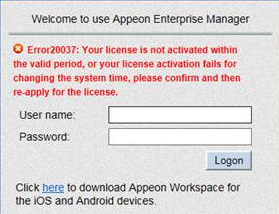
Resolution
1. Download the attachment appeonkeymodify.zip.
2. Unzip the downloaded appeonkeymodify.zip.
3. Run the unzipped appeonkeymodify.exe using Run as administrator.
4. Apply a new license required from Appeon.
5. Restart IIS.
Note: If there's anything stopping you from running the AppeonKeyModify.exe, please exit all your anti-virus software and try again.
If it does not resolve the issue, please click Activate > Generate Activation Request or Upgrade License > Generate Activation Request on the AEM Licensing page to generate an activation.bin file and send it to license@appeon.com along with the error screenshots.