Symptom
Windows 11 is not a supported OS for PowerServer 2020 or earlier. When opening such old PowerServer application in the Web browser of Windows 11 22h2, the application fails to run and shows only a blank page.
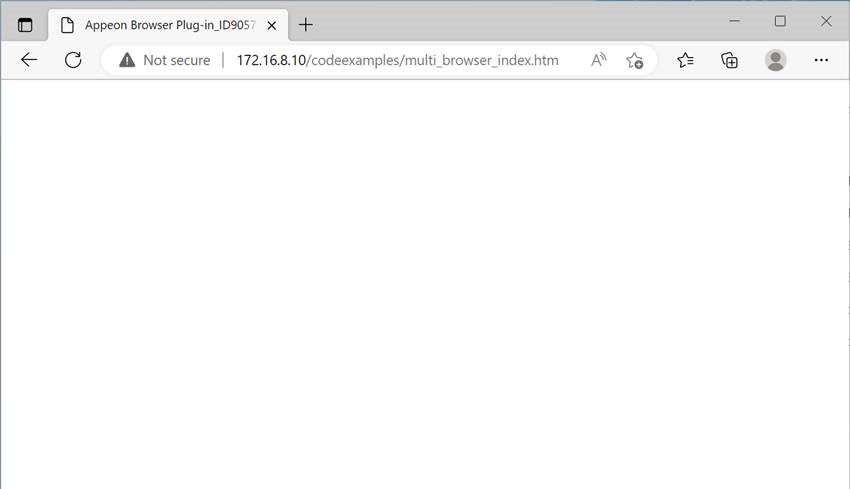
Environment
PowerServer 2020 or earlier
Cause
Both IE and cross-browser solutions rely on the system's JavaScript engine. Windows 11 22H2 has modified the JS engine mechanism, which causes PowerServer (2020 or earlier) modules to not run properly.
Resolution
Please set JScriptReplacement in the registry to use the old JavaScript engine referring to the resolutions below:
1. For single-user environment
Please add the following to [HKEY_CURRENT_USER\Software\Microsoft\Internet Explorer\Main]:
Value Name: JScriptReplacement
Value Type: REG_DWORD
Value Data: 0
Or you can download the attachment and run the UseOldJSEngineForCurrentUser_Win11_22H2.reg inside to make this change.
2. For multi-user environment
Please add the following to both [HKEY_LOCAL_MACHINE\SOFTWARE\Microsoft\Internet Explorer\Main] and [HKEY_LOCAL_MACHINE\SOFTWARE\WOW6432Node\Microsoft\Internet Explorer\Main].
Value Name: JScriptReplacement
Value Type: REG_DWORD
Value Data: 0
Or you can download the attachment and run the UseOldJSEngineForMultiUsers_Win11_22H2.reg inside as administrator to make this change.
Note:
You need to test thoroughly to see if the workaround works properly. Appeon makes no guarantees about this workaround.
Windows 11 is only officially supported in PowerServer 2022 and newer. Since there is a risk that future Windows 11 update breaks this workaround, you should have plans to upgrade ASAP to PowerServer 2022 and newer.