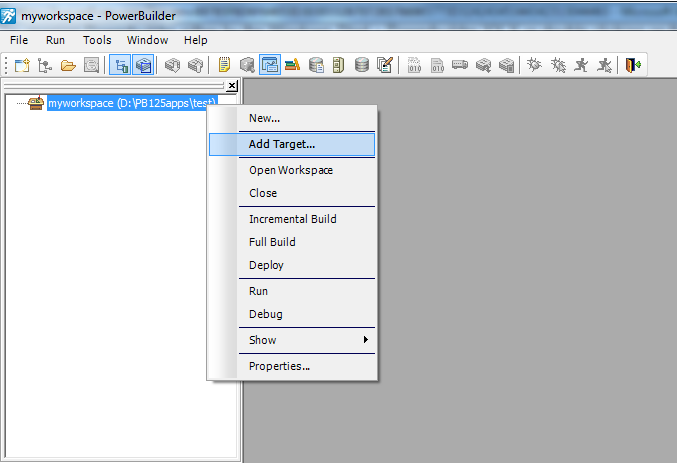Symptom
The PowerBuilder IDE crashes when opening the PowerBuilder application.
Environment
PowerBuilder
Reproducing the Issue
PowerBuilder crashed when opened either by the Windows Start > PowerBuilder XX.X or double clicking on the PB1XX.exe file.
Cause
This issue appeared to be caused by a corruption of the PowerBuilder workspace.
Resolution
The following resolved this problem:
1. Remove the path to the LastWorkspace property under the [PB] section of the pb.ini file. This will allow you to open the PowerBuilder IDE.
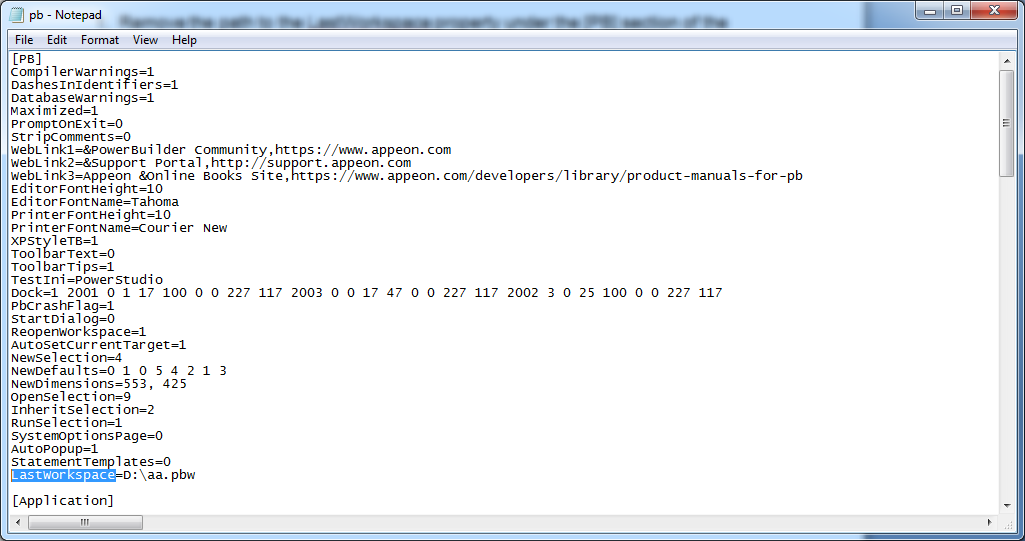
2. Create a new workspace.
3. Right click on the workspace in the treeview of the PowerBuilder IDE and select Add target... and browse to and select the .pbt file for the workspace.