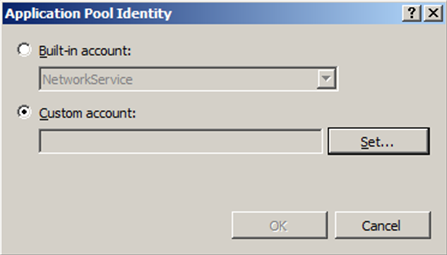Error Message:
Error occurred when loading C:\inetpub\wwwroot\Appeon\AEM\config\server.config file
Cause:
This kind of issue is caused by the limited permissions. To clarify it, some settings make IIS not have enough permission to access the server.config file.
Solutions:
Solution 1: Please make sure you have granted the full control permissions to the “everyone” on the C:\inetpub\wwwroot\appeon\AEM\config. If “everyone” doesn’t exist or hasn’t granted, then please add it and grant it with the full control permissions. If you cannot successfully add “everyone”, then please try to grant the full control permissions to the "IIS_IUSRS" as shown below.

If solution 1 doesn’t help, then please try solution 2.
Solution 2:
Grant the admin right in the Application Pool.
Step 1: Go to the IIS Manager> Application Pools>AppeonAppPool> Advanced Settings…> Application Pool Identity (by default, NetworkService is selected for the Built-in account).

Step 2: Check Custom account and click Set… to set the Credentials using the Admin account.