Symptom
When starting PowerBuilder, the following error message may appear:
Initialization file is not writable. Cannot continue.
Environment
- PowerBuilder
Reproducing the Issue
This error happens when the pb.ini is marked as read-only.
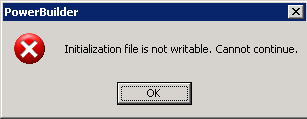
Cause
The pb.ini is marked as read-only.
Resolution
1. In Windows Explorer, find the pb.ini that PowerBuilder is using.
On win2003 the location is:
C:\Documents and Settings\<userr id>\Local Settings\Application Data\Appeon\PowerBuilder 170
On Windows 7 and Windows 2008, the location is:
C:\Users\<userid>\AppData\Local\Appeon\Powerbuilder 170
2. Right mouse click on the pb.ini and select 'Properties' from the context menu.
3. On the General tab, uncheck the Read-only checkbox and hit 'OK'.