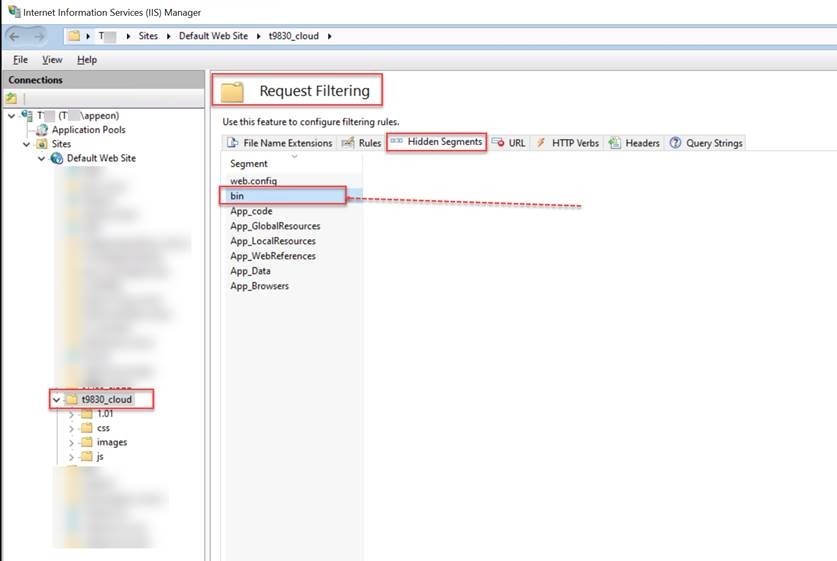Symptom
When starting a PowerServer Cloud App, it fails to download certain files. But other files are downloaded successfully. The files that fail to download are placed correctly in the current IIS’s inetpub\wwwroot\%your App% folder.
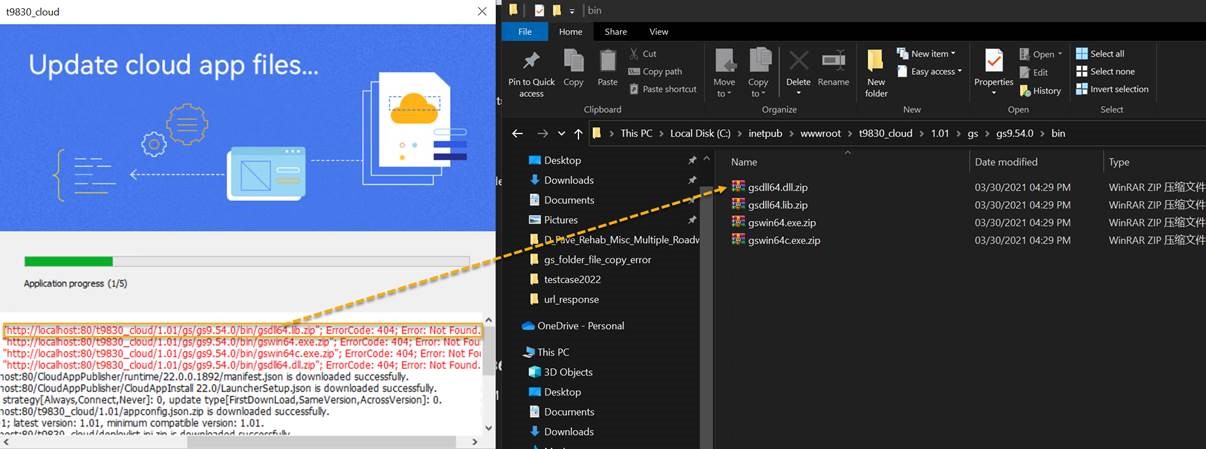
Environment
PowerServer 2021 and later
Cause
The request filtering module is configured to deny a path in the URL that contains a hiddenSegment section (such as the “bin” folder) in IIS Website.
You can refer to the following link for detail.
Resolution
There are three workarounds:
1. Rename the folder name containing the character “bin” to another string in your application PowerServer project’s External files list.
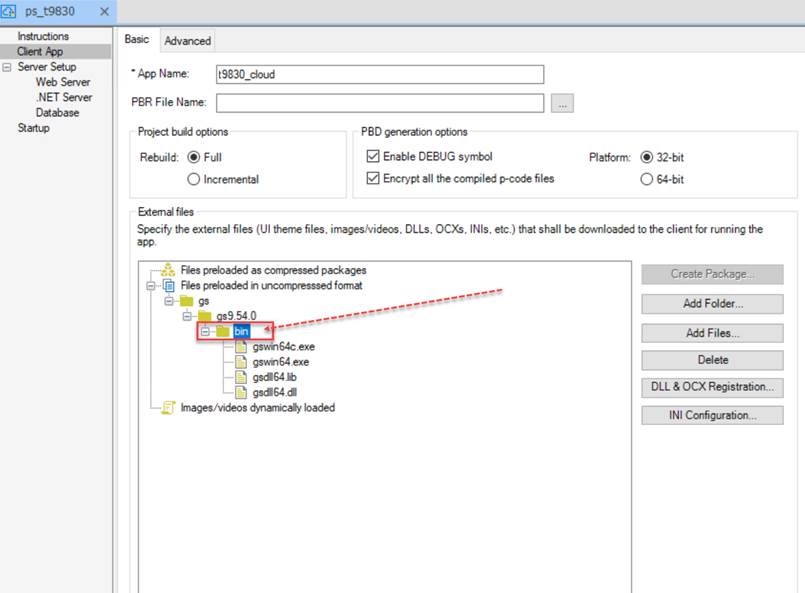
2. Use “Compressed packages” option rather than “uncompressed format” in your application PowerServer project’s External files list.
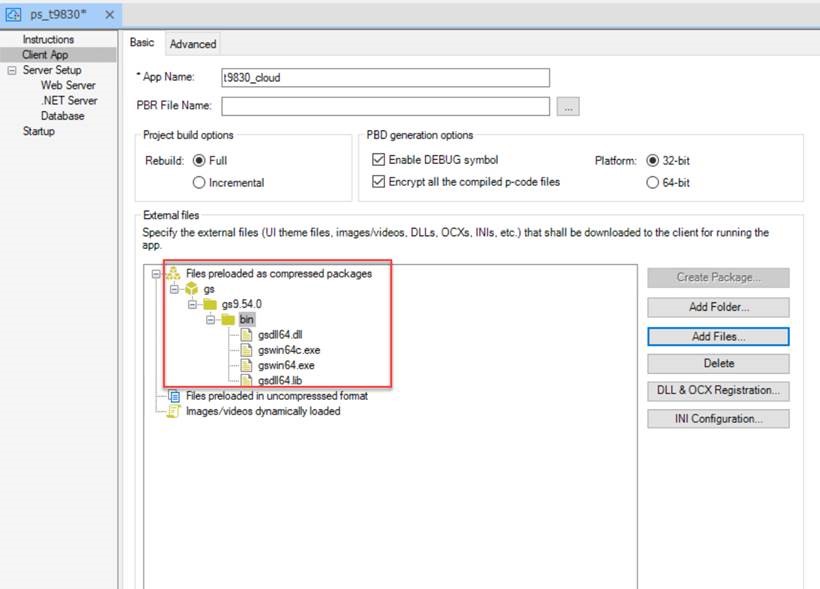
3. Open your IIS Manager to the corresponding Website > your Application folder > double click Request Filtering module, and choose the Hidden Segments tab.
You can see the string “bin” in the Segment list. You can remove this Segment, and then this issue will go away.