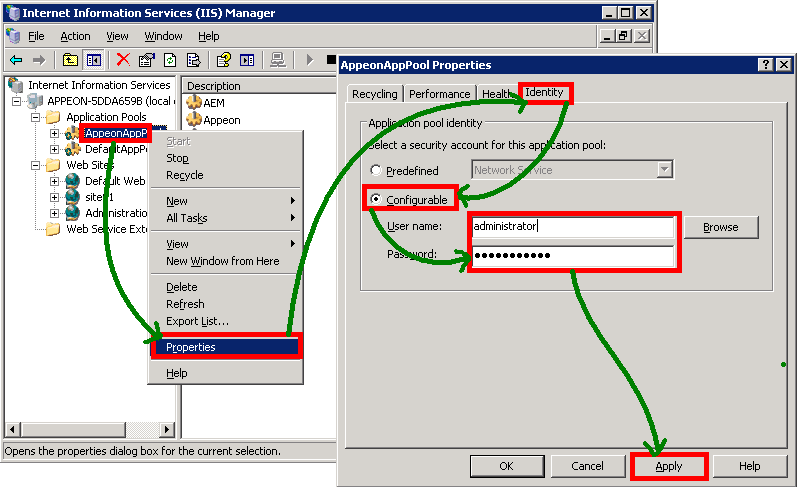Phenomenon:
You can access to the AEM on the server successfully, however, when you deploy the application by using the Appeon Developer or the Appeon Application Package tool, the web application will fail to be accessed and run into the following error.

When you go to AEM> Application > Configuration Summary there is no information about this application.
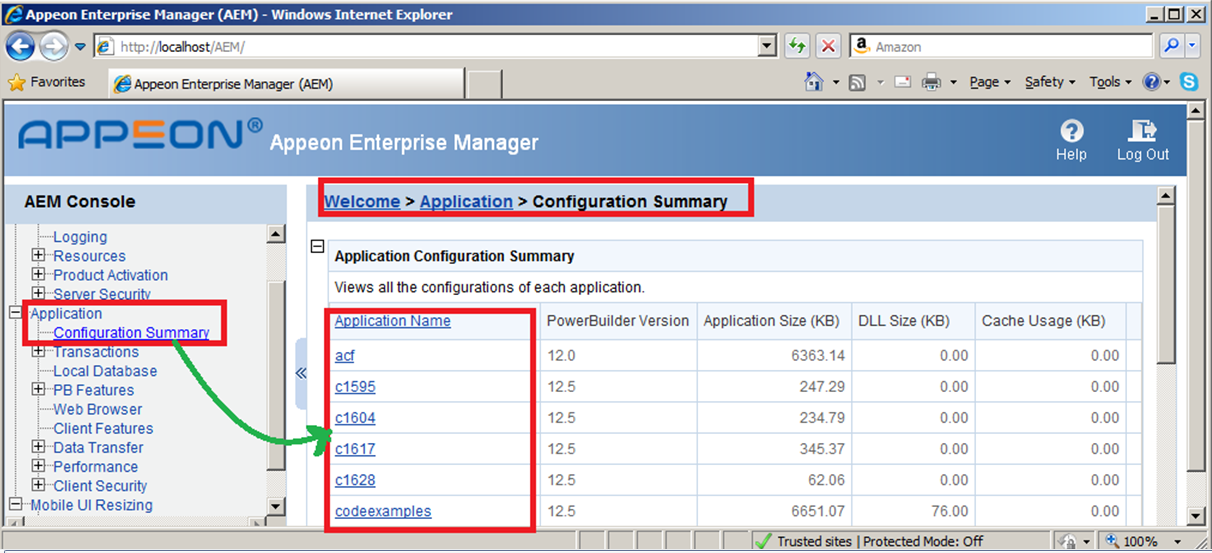
Cause Analysis:
The reason why this error occurred was that the application information hasn’t been deployed to the Appeon DB on the desired Appeon server due to the following three causes.
Cause 1: There are multiple Appeon servers, and you didn’t deploy the web application to the correct Appeon server in the Appeon Developer Configuration window during the deployment process.
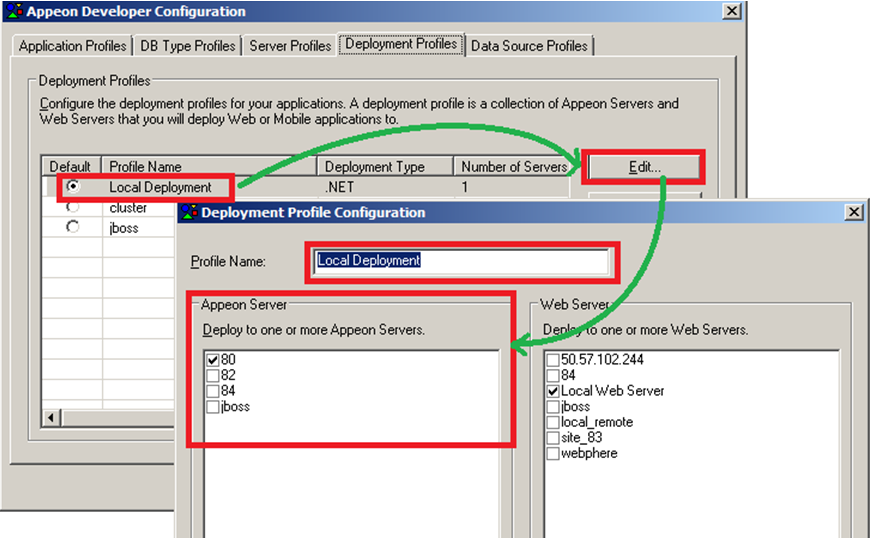
Cause 2: The version of the Appeon Developer and the Appeon Server is different, which lead to failing to deploy the application to the Appeon Server.
Cause 3: The permission control on the Appeon server cause the application to failing to be deployed to the Appeon Server.
Solutions:
Solution for Cause 1:
Please configure the correct Appeon Server in the Appeon Developer Configuration window, and then re-deploy your application.
Solution for Cause 2:
Use the same version for the Appeon Developer and Appeon Server. And then re-deploy your application and generate the new Appeon application package to do installation.
FYI, you can refer to the article here to check the version of the Appeon Developer and Appeon Server you are using.
Solution for Cause 3:
Step1- Grant IIS_IUSRS (it should be IIS_WPG in IIS6) with the full control permissions for %Appeon Server Home%(e.g. C:\inetpub\wwwroot\appeon).
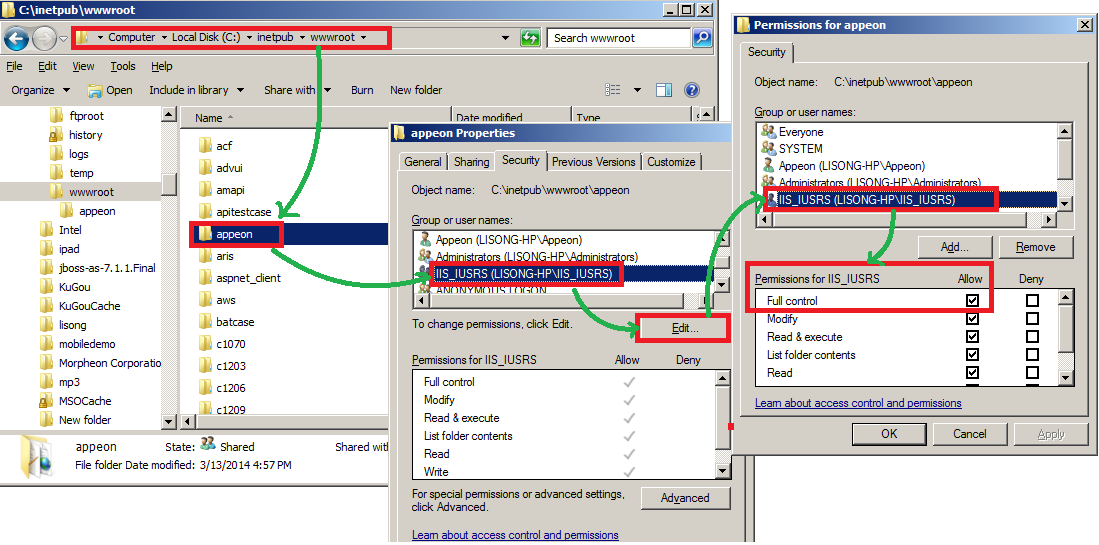
Step2- If doing above still doesn’t work, then please follow up the instructions below to set an account in the administrator group to the Identity property of AppeonAppPool.
For IIS 7/8:
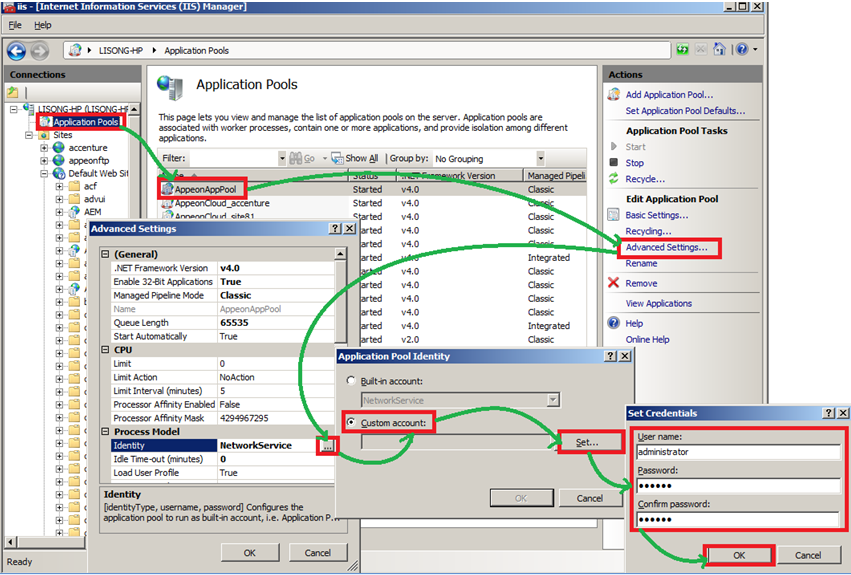
For IIS 6: